We’re in the multi-platform economy, and APIs are the glue of the digital landscape. Any product can become a platform by providing methods for users to add services and functionalities on top of it.
Catering to the developer is tricky. They’re analytical, precise, and are trying to solve important problems with your API. They want to understand how to use your API effectively, which is where API documentation comes into the picture.
We will explore what it means to document your API, and why it’s important to have good API documentation.
API documentation is a technical content deliverable, containing instructions about how to effectively use and integrate with an API. It’s a concise reference manual containing all the information required to work with the API, with details about the functions, classes, return types, arguments and more, supported by tutorials and examples.
Your API is a means to an end for the technical user, and they want to integrate as quickly as possible to move forward in their software development, meaning they should immediately understand the value and usage of your API.
1. Improved User Adoption
2. Increased Awareness
3. Saves Support Time and Costs
4. Easier Maintenance
Using Inspector, developers can easily call any API end-point, and see if the response is what was expected.
Inspector’s simple UI is built to allow developers to test as quickly as possible without any learning curve or process change.
Swagger Tool – Automate the API document
Developers are constantly required to double check always
- If their APIs and end points work as intended during the development process itself.
- They require a simple way to validate their work without breaking their existing development processes and frameworks
Swagger Tools have helped automate the documentation process, which makes it easier for you, or your team, to maintain and update your documentation.
Why Swagger Tool ?
- This tool is a free, cloud based API testing and documentation generation tool.
- Swagger Inspector allows you to take any API and generate OpenAPI documentation automatically
- Swagger UI allows anyone — be it your development team or your end consumers — to visualize and interact with the API’s resources without having any of the implementation logic in place
- It’s automatically generated with the visual documentation making it easy for back end implementation and client side consumption.
How to Install Swagger Locally?
In this section, you will learn how to install Swagger Editor and Swagger UI in your operating system step by step.
Step 1: Download and Install NodeJs
Swagger Editor and Swagger are coded in Javascript language, therefore, to build and run it you have to use NodeJs. Go to the NodeJs official site and download the LTS (Stable) version according to your operating system. Install it in your operating system.
Step 2: Download the Swagger Editor and UI
You can directly install the Swagger using the npm command but after installing it requires some other commands that you don’t remember. Therefore the best way is to install it using the source code. Go to the official Swagger GitHub page. There you will find the swagger-UI and swagger-editor links. Click on them and download the latest releases.
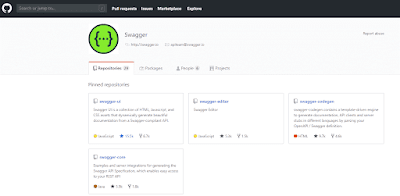 |
| Official github Swagger |
